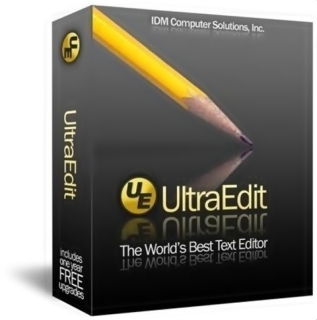The Web Design Solution That Makes Building Web Sites Easy And Fun! WYSIWYG Web Builder is a WYSIWYG (What-You-See-Is-What-You-Get) program used to create web pages. WYSIWYG means that the finished page will display exactly the way it was designed. The program generates HTML (HyperText Markup Language) tags while you point and click on desired functions; you can create a web page without learning HTML. Just drag and drop objects to the page position them 'anywhere' you want and when you're finished publish it to your web server (using the build in publish tool). Web Builder gives you full control over the content and layout of your web page. With the 'Standard Tools' toolbar you can execute basic commands like Create a new web site, Open an existing web site, Save, Cut, Copy, Paste, Undo, Redo. It also has icons to insert or edit hyperlinks (9th icon from the left) or add special characters when you're in text edit mode. The last two icons are for previewing and publishing.You can easily add new browsers to use for preview using the 'Edit Browser List' option.
Key Features:
• No HTML knowledge needed!
• Drag and drop objects from the toolbox on the page anywhere you like!
• Site Management. Easily add, edit, clone and structure your web pages from a single file.
• Customizable menus, toolbars, keyboard accelerators, dockable windows, tabs, autohide windows.
• Form layout object to create forms, including actions, hidden fields etc.
• Supports Form fields: Editbox, TextArea, Checkbox, Radiobutton, Combobox and Button.
• Form Wizard to create form in 4 steps. Select from a dozen ready-to-use forms.
• Rich text support: text object can contain different fonts, colors, links and sizes.
• Custom HTML object to insert your own HTML or javascripts.
• ActiveX, JAVA, Flash, Windows Media player, Quicktime, Real Audio and other Plug-In support.
• Publish your entire web site, a single page or a group of pages (to local drive or a web server) .
• Built-in Photo Gallery maker, with lots of cool features like picture frames!
• Built-in Banner maker.
• Rollover images.
• Bulleted Lists: Circle, Disc, Square, Numeric (1, 2, 3), Alpha (a, b, c) , Roman (I, II, III) and custom images.
• Image maps.
• Customize scrollbar colors for Microsoft Internet Explorer.
• Navigation bars.
• Tab Menus.
• Slide Menus.
• Ready-to-use javascripts.
• Template support. Already more than 100 templates available!
• Slide Show component .
• Support for third-party add-ons (extensions), using the Web Builder Extension Builder.
• Import existing HTML pages.
• Hyperlink Style Sheet, to customize the colors/formatting of hyperlinks.
• Built-in Popup support.
• Show optional rulers and ruler guides.
• Page transitions in Page Properties.
• Inline Frame component (IFRAME).
• Go menu: easily create a drop-down navigation menus.
• Menubar: powerful menu script that can mimic complex menus found in popular GUI applications.
• Shape object (Rectangle, Round rect, Ellipse, Diamond, Hexagon, Octagon, Parallelogram, Triangle, Trapezoid, Arrows, Flag, Flower, Heart, Signs, Stars, Talk Bubbles and much more!).
• Master page object. This allows you to re-use objects from other pages (master page concept).
• Layer Object for advanced layout possibilities.
• Validation tools for form components: EditBox, Combobox and TextArea.
• Rotation for shapes and images.
• Ability to group/ungroup objects.
• Image tools: Contrast, Brightness, Hue/Saturation, Flip, Rotate, Resample, Crop and Stencils.
• Image effects: GrayScale, Negative, Sepia, Blur, Soften, Sharpen, Noise, Emboss and more!
• Drawing tools: Line, Line + Arrows, Scribble, Polygon, Curve and Closed Curve.
• Photo gallery border styles/ photo frames.
• Images, shapes and form controls have a new Events Page, to easily add actions to object events!
• The PayPal eCommerce Tools are the quickest and easiest way to add eCommerce to your web site!
• RSS Feed object with podcast option.
• Blog with built-in RSS feed option.
• Google compatible sitemap generator
Homepage - http://www.wysiwygwebbuilder.com


![Kaspersky Internet Securitsy 11.0.0.232 Final [ENG/iSO] Kaspersky Internet Securitsy 11.0.0.232 Final [ENG/iSO]](http://i50.tinypic.com/14ugakk.jpg)